


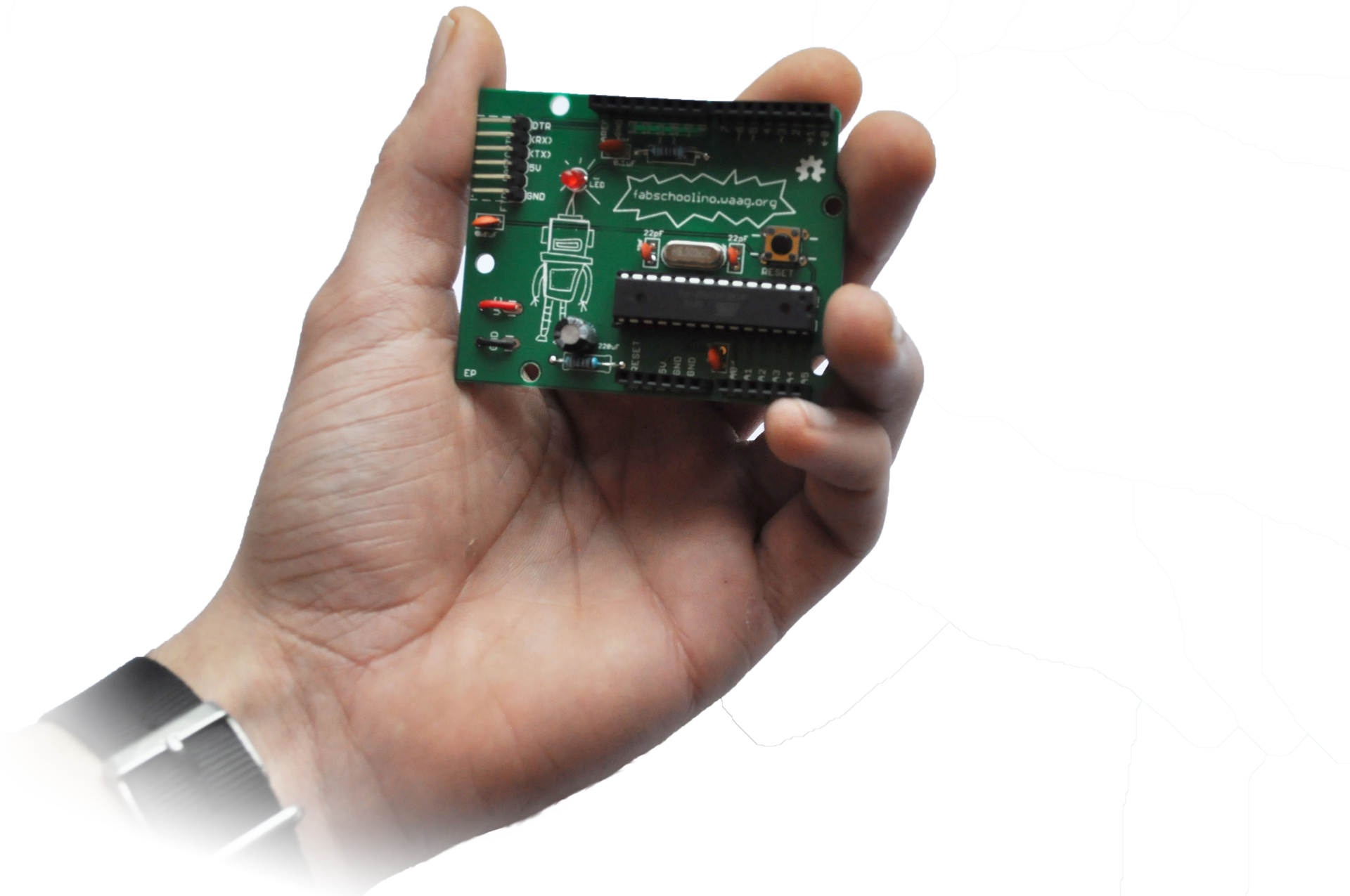
The Fabschoolino was a do-it-yourself microprocessor designed specifically for young creators. The kit is no longer for sale! The kit includes an Arduino-based microcontroller you can build from scratch and program. Yep, you heard that right—build from scratch! Made especially for all those avid makers, discoverers, and creators from 9 to 100 years old. With the Fabschoolino, schools, creator spaces, and handy parents can take children on a creative and technical adventure.

It was super fun to build my own Fabschoolino!

With the Fabschoolino I made my own door alarm.

It is really cool that I made everything by myself.
You have to put the Fabschoolino together yourself. Download the instructables to see how to do it.
Using a breadboard enables you to create an electrical circuit without having to solder, which means you can test a circuit quickly and easily.
Now that your Fabschoolino is working, it's time to learn how to program your Fabschoolino.
All the parts for the three projects listed below are included with the Fabschoolino kit. Simply download the instructables and create your own TV-B-Gone, door alarm, or traffic light. Click here for the inventory list.
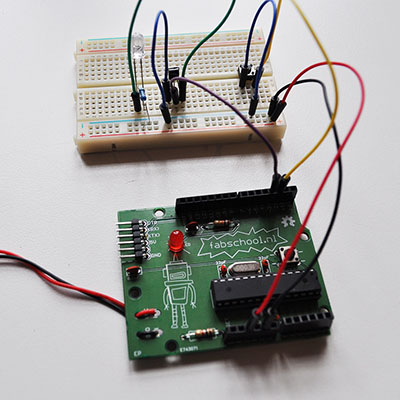
With the TV-B-Gone you can now turn off any TV you come across. Use your power wisely.

Intruders be warned! Make your own door alarm with your Fabshoolino.
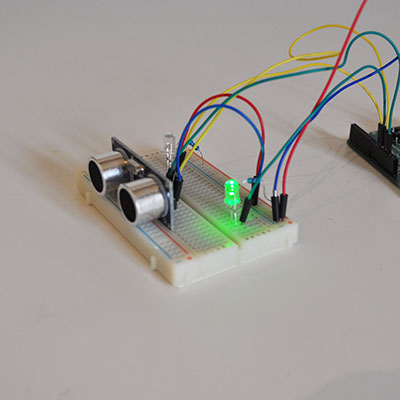
1,2,3 stop! Create your own signal light with your Fabschoolino.
Well, quite a lot! But don't worry, we'll help you out. It also helps if you get help with someone who knows more than you (a teacher or a parent, for instance). First, you'll need to solder the parts of your Fabschoolino together. Then, you'll practice making a circuit using a breadboard. This circuit will be used to illuminate a light bulb with your Fabschoolino. Finally, you'll learn how to put pre-programmed code onto your Fabschoolino. When you've learned all this, you'll be able to turn your Fabschoolino into a door alarm, a traffic light, a TV remote control, and much more! To explain how it all works, we made some handy instructables: step-by-step instructions with pictures and brief explanations. You can ask more detailed questions if you're working with a parent or teacher. If you're really stuck, you can always ask a question in the question field at the bottom of this site.
Yes of course! We've shared our work on this website under a Creative Commons license. It states that you can share all our instructables and other materials, and that you can adjust them a bit to your liking. We do want you to mention our name when you share something, so just make sure that you mention it comes from Waag Society. We also don't want you resell our work, so you can't use it for commercial purposes.
The Fabschoolino, at its core, is an Arduino. That means anything you can do with an Arduino, you can do with the Fabschoolino. Are you excited, motivated, and want to do more than the projects we've listed here? Then check out instructables.com for several fun projects using Arduinos!
When you order a Fabschoolino, you'll not only receive the hardware, but also the additional parts needed to build a TV-B-Gone, a door alarm, and a traffic light. The instructables for these three projects are available to download online, so you can get started immediately! Click here for the complete inventory list.
A instructable is a set of instructions that explains step-by-step how to put the Fabschoolino together and program it for a specific project. We have borrowed this word from instructables.com.
Kids today grow up in a society where being both technologically savvy and creative is increasingly important. But many standard school curriculums haven't caught up yet. With our FabSchool curriculum, Waag Society explores how children can be taught differently. Based on the experience we gained teaching through our Fabschool program, Waag Society decided to developed the Fabschoolino. With the production of our DIY mini computer, Waag Society hopes to give an extra boost to the Maker Education movement in the Netherlands. This movement focuses on four basic principles: learning though making, multidisciplinary work, open/share culture, and meaningful learning. You can read more about this on our project page.