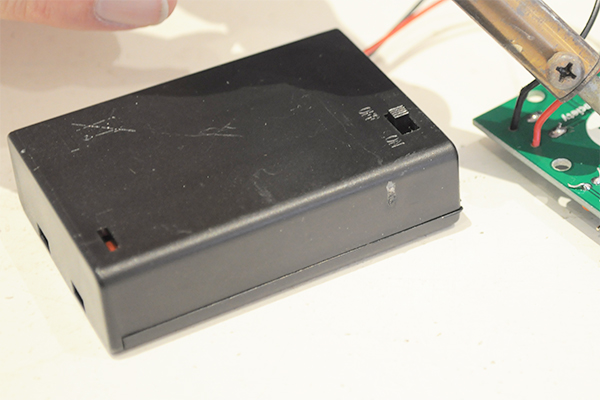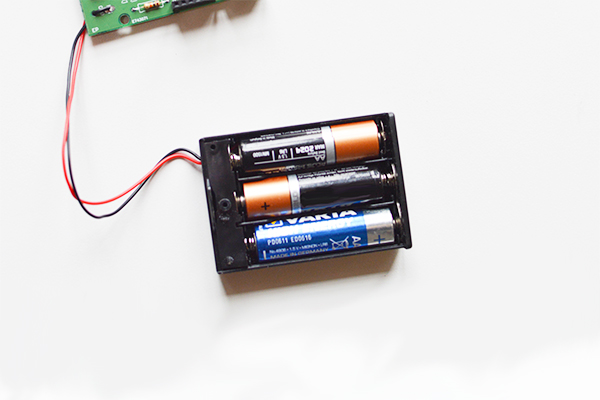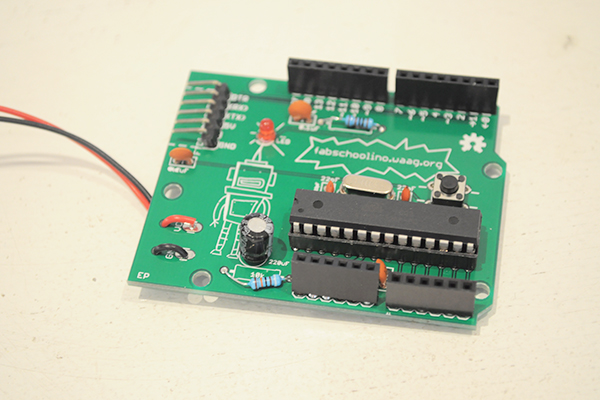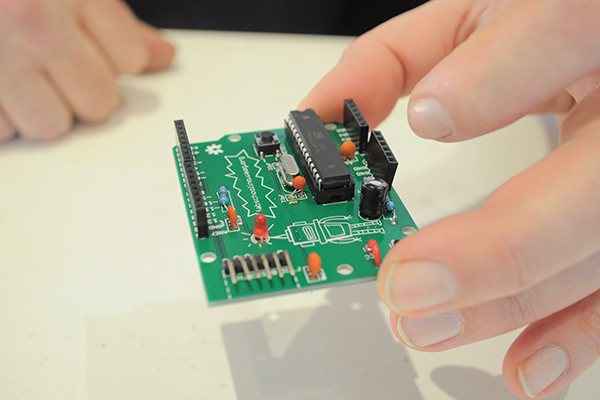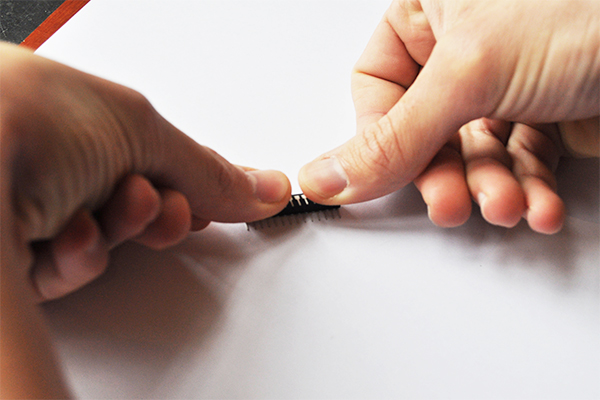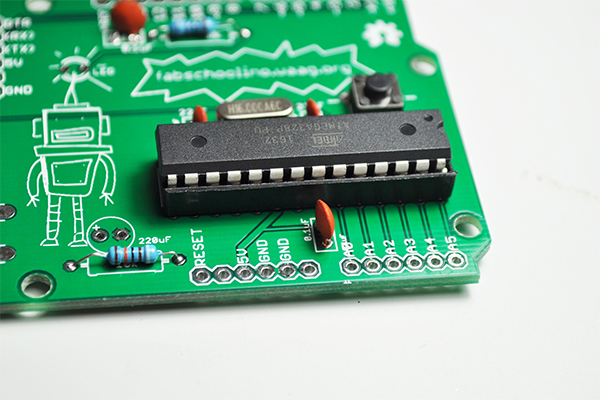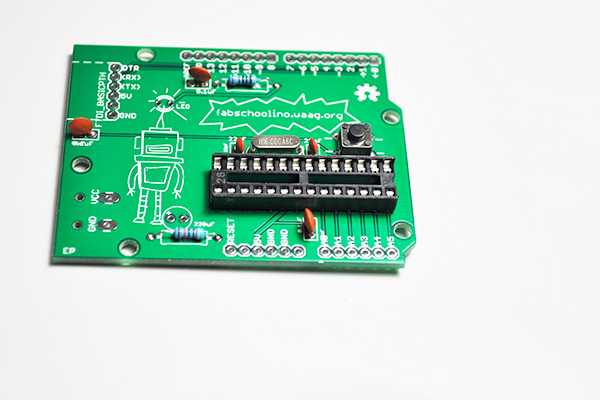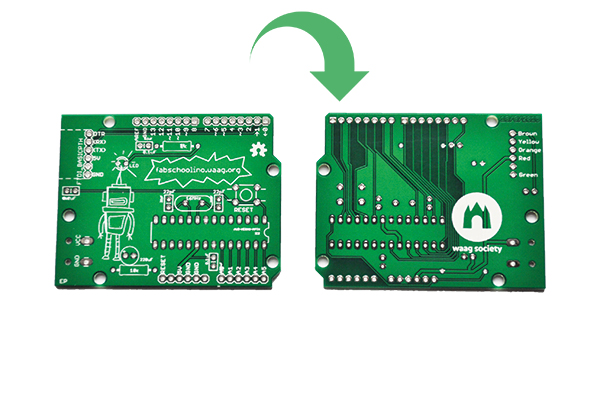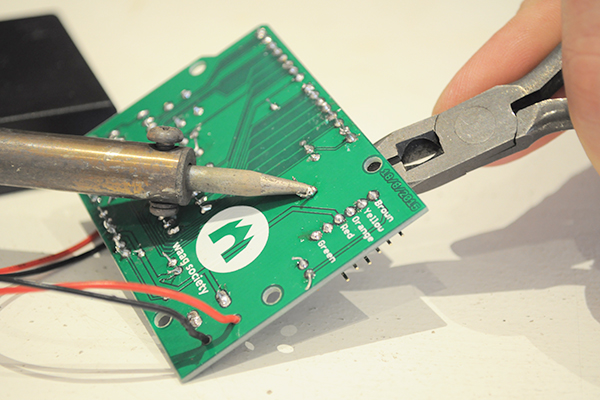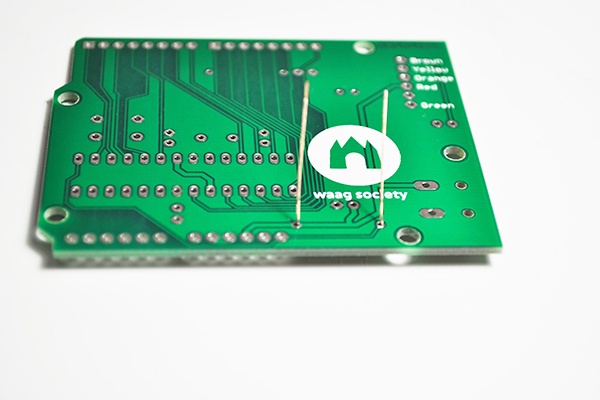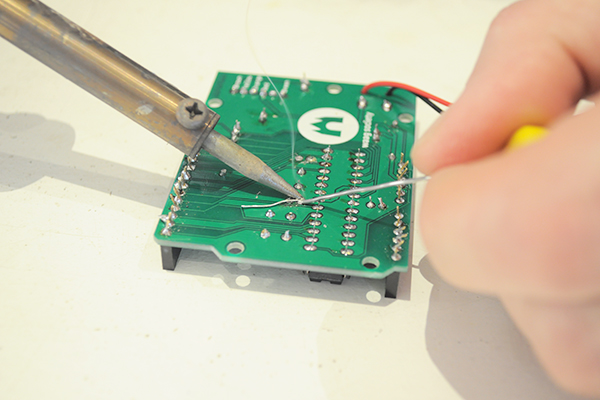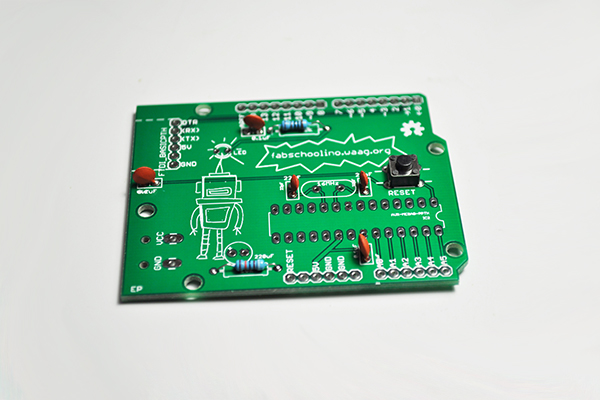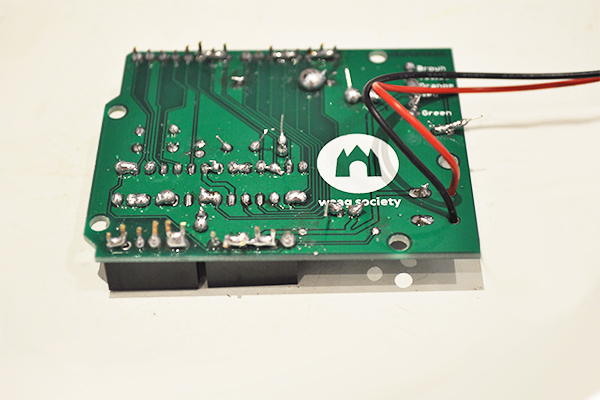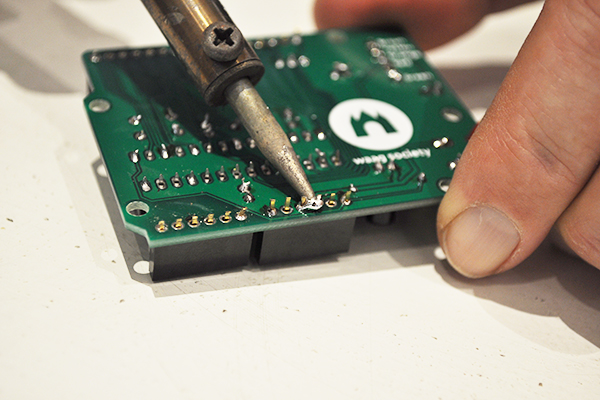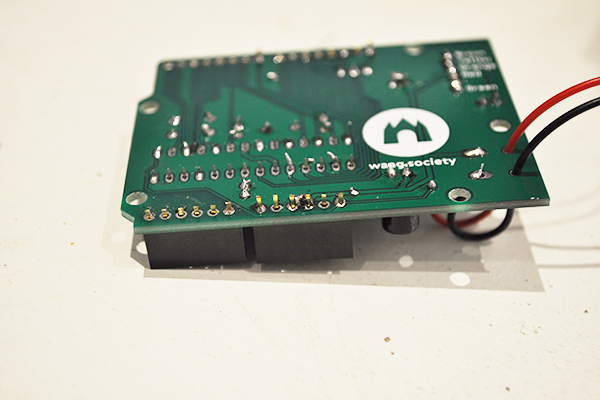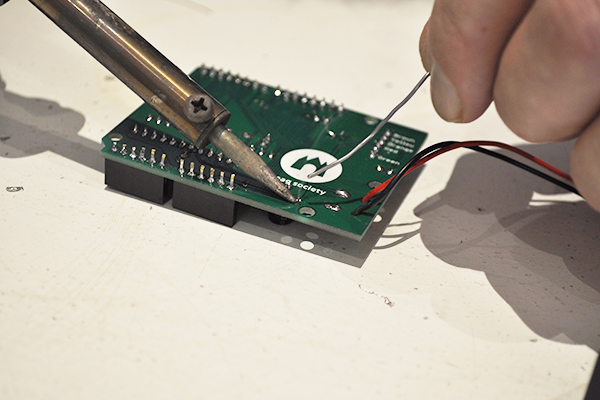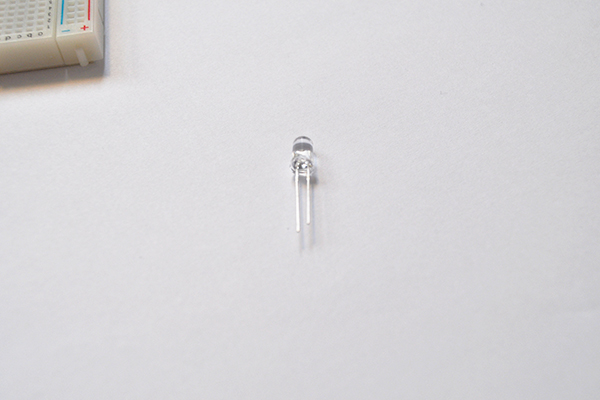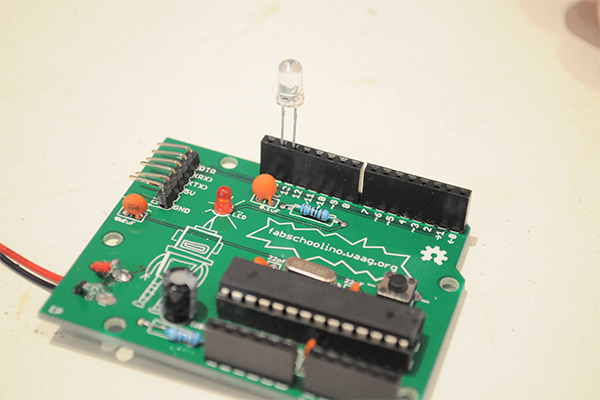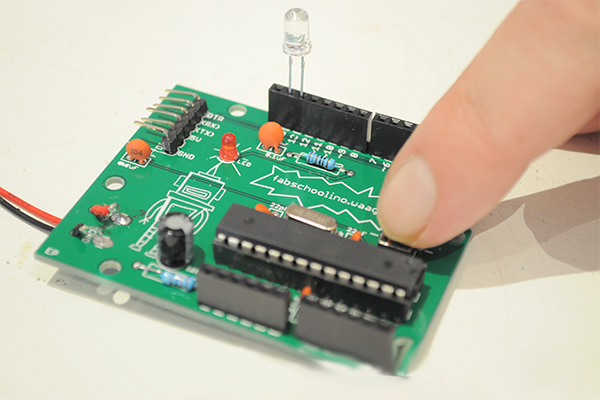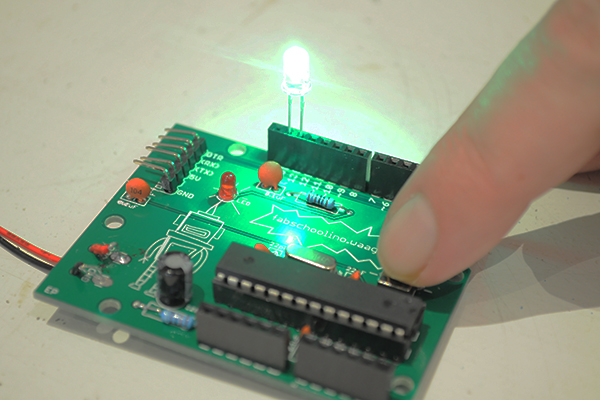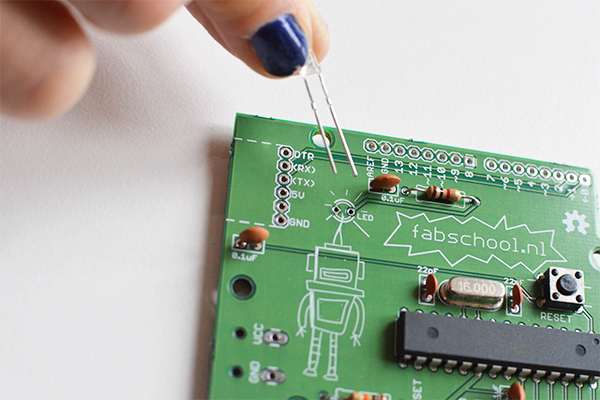-
Need some assistance with your Fabschoolino? We're here to help.
If you have build the Fabschoolino and the LED flashes when you turn it on, great, it's working. But if it doesn't lets have a look what might be wrong. You're on the right page! We'll help you find out what the problem is step-by-step. Good luck!